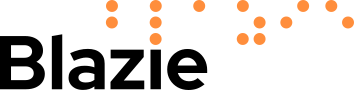Introduction: A Brief History of JAWS Screen Reader
JAWS (Job Access With Speech) is a revolutionary screen reading software that has been transforming the digital landscape for individuals with visual impairments since its inception. Developed by Freedom Scientific, JAWS was first introduced in 1989, marking a major milestone in making computers accessible to the visually impaired. Over the years, this robust assistive technology has evolved, incorporating cutting-edge features to enhance the user experience and enable seamless navigation of the digital world.
Understanding JAWS Screen Reader: Unleashing the Power of Accessibility
What is JAWS Screen Reader?
JAWS is an assistive technology designed to facilitate access to computers and digital devices for individuals with visual impairments.
By utilizing advanced speech synthesis and Braille output, JAWS effectively conveys the content displayed on the screen, allowing users to interact with various applications, websites, documents, and more. Its versatile capabilities have made it a go-to solution for those seeking an inclusive digital experience.
How Does JAWS Screen Reader Work?
When activated, JAWS scans the contents of the computer screen, converting text into synthesized speech or displaying it in Braille on a connected device. The screen reader interprets the visual information and presents it audibly or tactically, enabling users to comprehend and navigate through the digital environment. JAWS also supports numerous keyboard commands and customizable settings to tailor the user experience according to individual preferences.
Is JAWS Screen Reading Software Free?
JAWS is a premium screen reading software that comes with a license fee. However, Freedom Scientific offers various licensing options to cater to different needs, including home users, educational institutions, and businesses. The cost of the license is a worthwhile investment, considering the significant impact it has on empowering individuals with visual impairments.
Installing JAWS Screen Reader: A Seamless Process
How to Install JAWS Screen Reader Software
Installing JAWS is a straightforward process that involves obtaining the software from Freedom Scientific’s official website or an authorized distributor. Once the download is complete, follow the step-by-step installation wizard, and you’ll be guided through the setup process. The installation wizard will prompt you to configure JAWS according to your specific requirements, ensuring a seamless user experience from the outset.
Compatibility: Does JAWS Work with All Operating Systems?
JAWS is primarily designed for Microsoft Windows operating systems, and it integrates seamlessly with various versions, from Windows 7 to Windows 10. However, when it comes to other operating systems, JAWS compatibility is limited. Unfortunately, it is not natively supported on macOS, Linux, or mobile platforms like Android and iOS.
Exploring Alternatives: Other Screen Readers for Accessibility
While JAWS is undoubtedly one of the most powerful screen reading solutions available, it’s essential to explore other options for users seeking alternatives or compatibility with different operating systems. For macOS users, VoiceOver comes pre-installed and offers robust screen reading capabilities. NVDA (NonVisual Desktop Access) is a free and open-source screen reader for Windows, making it an excellent alternative for those seeking a cost-effective solution.
Empowering Digital Inclusion
In conclusion, JAWS Screen Reader has revolutionized the accessibility landscape, empowering individuals with visual impairments to navigate the digital world with ease and independence. Its evolution over the years has led to a feature-rich and user-friendly experience, making it a popular choice for many. Although it is not free, the investment in JAWS is an investment in digital inclusivity, opening up a world of possibilities for those with visual impairments.
For those seeking compatibility with different operating systems, exploring alternatives like VoiceOver for macOS and NVDA for Windows can offer viable solutions. Whatever the choice, the common goal remains the same – to create an inclusive and accessible digital environment that embraces diversity and empowers individuals of all abilities. With JAWS Screen Reader and its alternatives, we take a giant leap towards an inclusive digital future.